The Smart Tablets
Smart Tablets for Building Security
The Smart Tablets serve as control centers for The SmartBoot System®, providing real-time monitoring and instant alert capabilities through three specialized devices: Administrator, Teacher, and To-Go tablets.
Features and Benefits
Administrator Tablet (10-inch)
Complete system control and monitoring.
Three protection modes plus a system test mode.
System maintenance log. Alert tracking, management, and clearing capabilities.
Teacher Tablet (7-inch)
Two protection modes.
Blue protective case.
Convenient carrying handle.
To-Go Tablet (7-inch)
Three protection modes.
Rugged orange case.
Lightweight and portable.
Product Video
How Smart Tablets Work
Smart Tablets enable communication between administrators, staff, and local law enforcement, relaying critical information in emergency situations. They constantly scan the Bluetooth Low Energy mesh to detect alerts, quickly notifying users when The SmartBoot System® is activated and when the status of an alert changes.
During system setup, each tablet is programmed with room-specific information, including room name and zone color. Once integrated into The SmartBoot System®, staff members can activate security protocols with just a few taps.
Each tablet model plays a specific role in your building’s safety infrastructure.
Administrator Tablets command the system from a central location while keeping a detailed record of system alerts and routine maintenance notifications.
They can also share information with police dispatch and other district facilities and schools, informing them when a local facility has entered lockdown mode.
Our 7” Smart Tablets allow users to take The SmartBoot System® with them as they move around the building. Staff can keep their Teacher Tablet close to easily manage classroom security from their desk to the whiteboard and everywhere in between. To-Go Tablets keep mobile staff connected anywhere on campus, even from outside areas like playgrounds, parking lots, and athletic fields.
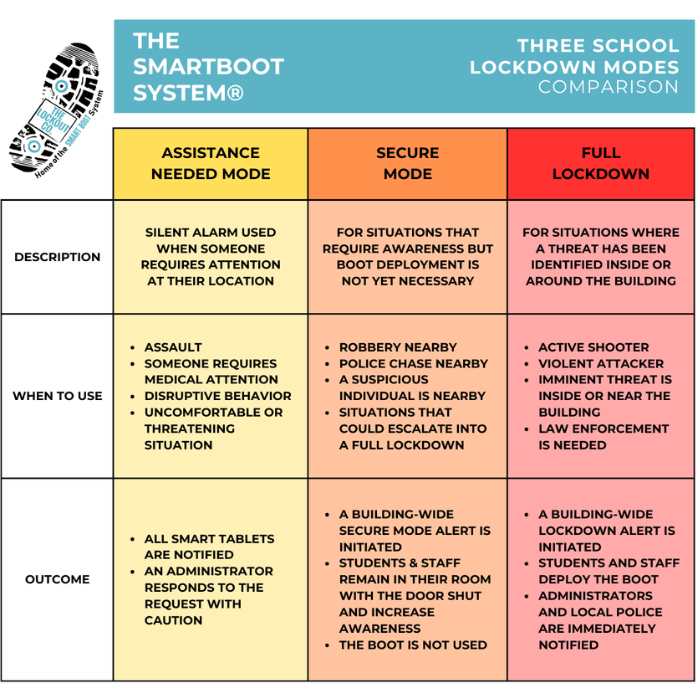
Protection Modes
The SmartBootSystem® has three unique modes of protection that staff, administrators, and law enforcement can activate using The Smart Tablets. Each mode corresponds with a low, medium, or high threat level so the appropriate actions can be taken.
Assistance Needed Mode is a silent alarm used when someone requires attention at their location. Secure Mode is a building-wide alert for situations that require awareness but Boot deployment is not yet necessary. Full Lockdown Mode is a building-wide alert for situations where a threat has been identified inside or around the building. With multiple protection modes available, staff can get the assistance they need from building administrators without notifying police or sending the entire building into lockdown.
Why Choose The Smart Tablets
School safety demands swift, coordinated responses when seconds matter most. Smart Tablets eliminate communication delays by putting security controls directly into the hands of staff members, empowering them to protect students from any location within seconds.
The LockOut team developed these tablets after extensive collaboration with school administrators, teachers, and safety experts. Our solution emerged from their front-line experiences, putting simplified, powerful controls exactly where they’re needed to create one responsive security network that connects every component of The SmartBoot System®.

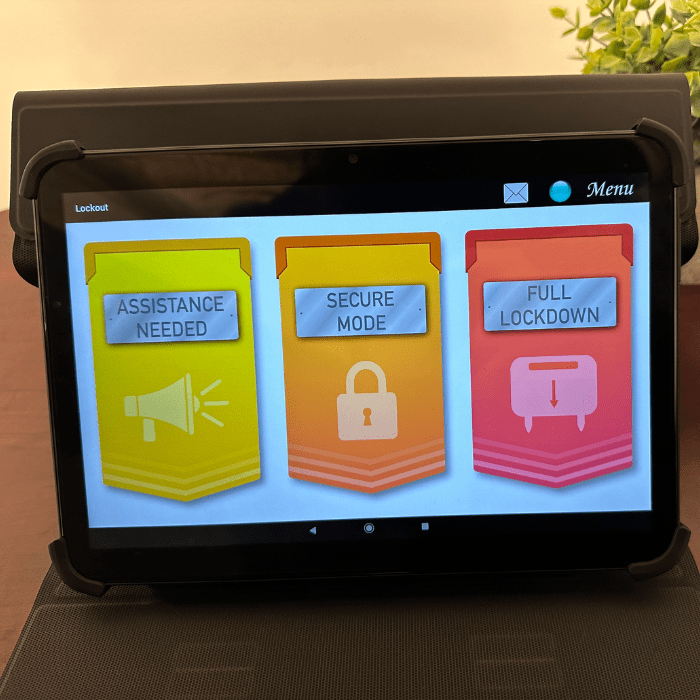

Use Cases
Best Suited For
- Administrators monitoring overall building security.
- Teachers managing classroom-level security.
- Playground supervisors maintaining outdoor safety.
- Athletic staff securing sports facilities.
- Maintenance personnel accessing security features while on the move.
- Security teams coordinating response efforts.
Integration Options
- Connects with SmartLights, SmartBoxes, and Pull Stations for building-wide visual and audible alerts.
- Reports when and where The Boot® was deployed.
- Monitors SmartBox battery status.
Technical Specifications
10-inch display, black self-standing case. Can initiate three modes of protection.
7-inch display, blue protective case with kickstand. Can initiate two modes of protection.
7-inch display, orange protective case with kickstand. Can initiate three modes of protection.
Rechargeable battery, charging cable and power adapter included
Bluetooth Low Energy (BLE) and WiFi enabled
LockOut proprietary security interface
All Smart Tablets feature an always-on display
On-demand access to training videos and optional facility maps
Emit visual and audible alerts when system is activated